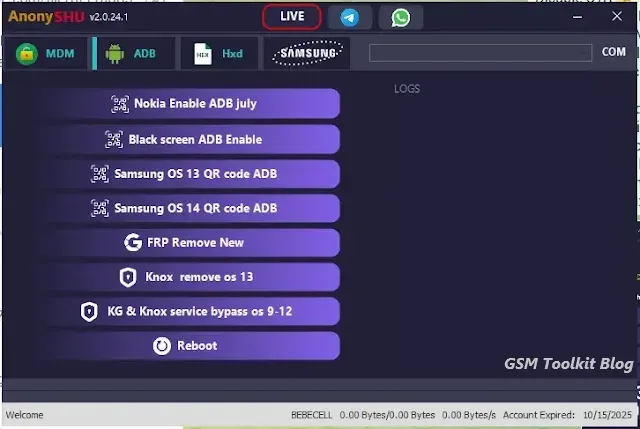AnonySHU Tool V2.0.24.9 New Version For Samsung & Android Devices
AnonySHU Tool is a powerful software designed for people who want to work with Samsung and other Android devices. It’s especially useful for technicians, developers, or advanced users who need to perform tasks like unlocking devices, bypassing security measures, repairing software issues, and much more.
What Can the AnonySHU Tool Do?
Here are some of the key functions of the tool:
FRP (Factory Reset Protection) Bypass:
- If a device is locked because of a forgotten Google account, the AnonySHU Tool can help bypass the lock. This is useful for people who can’t access their phones after a reset.
Bootloader Unlocking:
- You can unlock the bootloader of Samsung or other Android devices. This is essential for rooting or installing custom ROMs.
Firmware Flashing:
- You can use this tool to install new software (firmware) on your device. This helps fix bugs, update the Android version, or repair a corrupted system.
Device Unlocking:
- The tool can unlock phones that are carrier-locked (locked to a specific network). This lets you use any SIM card with the device.
ADB and Fastboot Commands:
- The tool supports advanced ADB (Android Debug Bridge) and Fastboot commands, which are helpful for developers and advanced users.
Remove Passwords or PIN Locks:
- If someone forgets their phone password, the tool can remove it without needing to reset the entire device.
What’s New in Version 2.0.24.9?
This new version includes several updates and improvements:
Better Samsung Compatibility:
- It now supports the latest Samsung models, including devices from 2024 and 2025. Older models also work more smoothly.
One-Click Operations:
- Many functions are now automated, making it easier for beginners to use the tool. For example, you can unlock or bypass FRP with just one click.
Improved Speed:
- Tasks like firmware flashing and unlocking are faster, saving you time.
Enhanced Security:
- The tool has better protection against malware and viruses, ensuring your computer and devices stay safe.
Support for Android 13 and 14:
- The tool works with the latest Android versions, so you can fix or modify newer devices.
User-Friendly Interface:
- The interface has been redesigned to make it simpler and easier to navigate.
Multi-Language Support:
- The tool now supports multiple languages, making it accessible to people around the world.
Bug Fixes:
- Several bugs from the previous version have been fixed, so the tool is more stable and reliable.
How to Use AnonySHU Tool V2.0.24.9?
Using the tool is straightforward. Here’s a step-by-step guide:
1. Download and Install the Tool:
- Visit the official website or a trusted source to download the tool.
- Install it on your Windows computer. Make sure you disable antivirus temporarily if it blocks the installation.
2. Connect Your Device:
- Use a USB cable to connect your Samsung or Android device to your computer.
- Enable USB Debugging on your device. This can usually be done from the “Developer Options” in the settings.
3. Choose a Function:
- Open the AnonySHU Tool on your computer.
- Select the task you want to perform, such as FRP bypass, unlocking, or firmware flashing.
4. Follow On-Screen Instructions:
- The tool will guide you through the steps. Most operations are automated, so you just need to click a few buttons.
5. Complete the Process:
- Wait for the tool to finish. Your device may restart during the process.
- Disconnect the device once the task is complete.