TFT Unlock Tool 2024 Version No Internet Connection Problem Solve
The TFT Unlock Tool 2024 is a helpful software for unlocking and repairing smartphones. However, some users face the "No Internet Connection" problem while using this tool. This issue can be frustrating, especially when you need to work on your device quickly. In this guide, we will explain the problem in simple terms and show you step-by-step how to solve it.
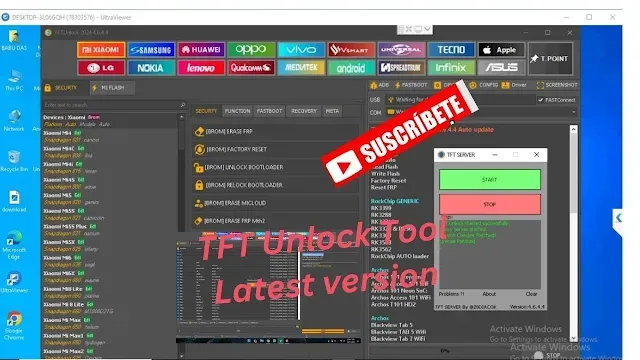
Understanding the Problem:
The "No Internet Connection" error happens when the TFT Unlock Tool cannot connect to the internet. The tool needs an active internet connection to verify your login details, check for updates, or perform certain tasks. If the tool cannot connect to the internet, it may not work properly. Here are the common causes of this problem:
- No Internet Access: Your computer might not be connected to the internet.
- Firewall or Antivirus Blocking: Security software can block the TFT Unlock Tool from accessing the internet.
- Server Issues: The tool’s server might be down temporarily.
- Outdated Software: An old version of the TFT Unlock Tool might not work properly.
- Network Restrictions: Some networks block certain applications or websites.
Step-by-Step Solution:
Let’s go through each step to fix the "No Internet Connection" problem.
1. Check Your Internet Connection:
- The first thing to do is make sure your computer has internet access. Follow these steps:
- Open a web browser and try to visit any website.
- If the website loads, your internet is working.
- If the website does not load, troubleshoot your internet connection:
- Restart your router.
- Check if other devices can connect to the internet.
- Contact your internet service provider if the issue persists.
2. Disable Firewall or Antivirus Temporarily:
- Sometimes, your firewall or antivirus software may block the TFT Unlock Tool. To fix this:
- Open your antivirus software or firewall settings.
- Look for options to temporarily disable the software.
- If disabling the software solves the problem, add the TFT Unlock Tool to the exception list. This will allow the tool to connect to the internet without interference.
- Note: Be careful when disabling your antivirus or firewall. Turn it back on after solving the problem.
3. Check the TFT Unlock Tool Server:
- Sometimes, the issue is not on your side but with the TFT Unlock Tool’s server. To check:
- Visit the official website or social media pages of the TFT Unlock Tool.
- Look for any announcements about server maintenance or downtime.
- If the server is down, wait for the team to fix it. There is nothing you can do in this case.
4. Update the TFT Unlock Tool:
- Using an outdated version of the tool can cause connectivity problems. To update:
- Visit the official website of the TFT Unlock Tool.
- Download the latest version of the software.
- Install the update by following the instructions provided.
5. Use a Different Network:
- Sometimes, your network might block the TFT Unlock Tool. To test this:
- Connect your computer to a different Wi-Fi network or use a mobile hotspot.
- Open the TFT Unlock Tool and check if the problem is resolved.
6. Run the Tool as Administrator:
- Some applications need special permissions to work properly. To run the TFT Unlock Tool as an administrator:
- Right-click on the tool’s shortcut.
- Select "Run as Administrator."
- Check if the internet connection problem is fixed.
7. Check Proxy or VPN Settings:
- If you are using a proxy or VPN, it might interfere with the TFT Unlock Tool. To fix this:
- Disable your proxy or VPN temporarily.
- Open the TFT Unlock Tool and see if it connects to the internet.
- If the problem is solved, consider using the tool without a proxy or VPN.
8. Reinstall the TFT Unlock Tool:
- If none of the above steps work, reinstalling the software might help. Here’s how:
- Uninstall the TFT Unlock Tool from your computer.
- Restart your computer.
- Download the latest version from the official website.
- Install the software and try again.
Conclusion:
The "No Internet Connection" problem in the TFT Unlock Tool 2024 can be frustrating, but it is usually easy to fix. Start by checking your internet connection and disabling any software that might block the tool. Make sure you are using the latest version and check if the server is working. If all else fails, try reinstalling the software or contacting support.
Other Websites Links:
| Info. | Details |
|---|---|
| Download This Software: | Download |
| Software Name: | TFT Unlock Tool 2024 Version |
| Version: | 2024 |
| Password: | Free |
| File Size: | 285. MB |
| Files Hosted By: | https://www.gsmtoolkitblog.xyz/ |


.webp)

