Rock Chip Multiport Factory Tool New Version Free Tool
The Rock Chip Multiport Factory Tool is a specialized software developed to help users flash firmware on devices that use Rockchip processors. Rockchip is a popular brand of chipsets used in various devices like tablets, Android TVs, and other smart gadgets. This tool is especially helpful for manufacturers, technicians, and users who need to update or fix the firmware on their devices.
In this article, we will explain what the Rock Chip Multiport Factory Tool is, what makes the new version special, and how it works. We will also cover the benefits of using this tool, step-by-step instructions for installation, and its key features. By the end, you will have a clear understanding of how this tool can help you manage Rockchip-based devices effectively.
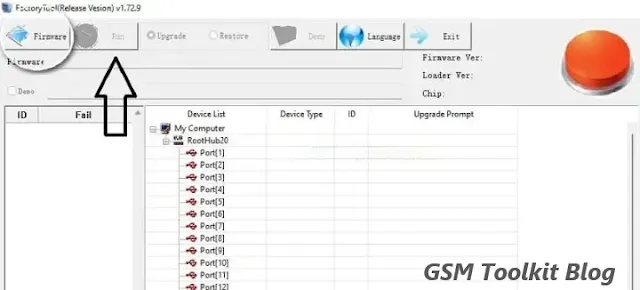.webp)
What Is the Rock Chip Multiport Factory Tool?
The Rock Chip Multiport Factory Tool is a free utility designed for flashing firmware on devices powered by Rockchip processors.
Flashing firmware means installing or updating the software that controls the hardware of a device. For example, if a tablet is not working properly or has software bugs, updating its firmware can fix the issues. This tool is used by manufacturers to install firmware on multiple devices at the same time, saving time and effort. It can also be used by technicians or advanced users who need to repair or upgrade their devices.
The tool supports many Rockchip-based devices, including:
- Android tablets
- Smart TVs
- Media players
- Set-top boxes
Why Use the New Version?
The new version of the Rock Chip Multiport Factory Tool includes several improvements and new features that make it more efficient and user-friendly. Here are some of the main reasons to use the updated version:
Improved Compatibility:
- The latest version supports more Rockchip processors, including newer models like RK3566 and RK3588. This means you can use it with a wider range of devices.
Faster Performance:
- The tool now works faster, allowing you to flash firmware on multiple devices in less time.
Enhanced Stability:
- Bugs from previous versions have been fixed, making the tool more reliable and less likely to crash during the flashing process.
New User Interface:
- The interface has been updated to be more intuitive, even for beginners.
Support for New Firmware Formats:
- The new version supports additional firmware file types, making it more versatile.
Free of Cost:
- Despite the improvements, the tool remains completely free to use.
How to Use the Rock Chip Multiport Factory Tool:
Using the tool is straightforward, but it does require some preparation. Follow these steps to get started:
Download the Tool:
- Search for the latest version of the Rock Chip Multiport Factory Tool online.
- Download the tool from a trusted source to avoid malware or corrupted files.
Install the Tool:
- Once downloaded, extract the ZIP file using tools like WinRAR or 7-Zip.
- Open the folder and look for the installation file. Double-click it to start the installation process.
- Follow the on-screen instructions to complete the installation.
Prepare Your Device:
- Ensure the device you want to flash is powered off.
- Connect it to your computer using a USB cable. For best results, use the original cable that came with the device.
- Install the necessary USB drivers for Rockchip devices if they are not already installed. These drivers are often included in the tool’s download package.
Launch the Tool:
- Open the Rock Chip Multiport Factory Tool on your computer.
- Select the firmware file you want to flash. Firmware files usually have a .img extension.
Start Flashing:
- Once the firmware file is loaded, the tool will detect your connected device(s).
- Click on the “Start” button to begin the flashing process.
- Wait for the process to complete. This may take a few minutes.
Verify and Disconnect:
- After the process is complete, the tool will display a success message.
- Disconnect your device and power it on to ensure it is working correctly.
Conclusion:
The Rock Chip Multiport Factory Tool is an invaluable utility for anyone who works with Rockchip-powered devices. Its ability to flash firmware quickly and efficiently, combined with its user-friendly design, makes it a top choice for manufacturers, technicians, and DIY enthusiasts alike. The new version’s improved compatibility, speed, and reliability further enhance its usefulness.
Other Websites Links:
| Info. | Details |
|---|---|
| Download This Software: | Download |
| Software Name: | Rock Chip Multiport Factory Tool |
| Version: | 2024 |
| Password: | Free |
| File Size: | 4. MB |
| Files Hosted By: | https://www.gsmtoolkitblog.xyz/ |

.webp)
.webp)

