Remove System Application From Realme Devices Free For All Users
Realme smartphones often come with pre-installed apps, also known as system apps or bloatware. Many users find these apps unnecessary and want to remove them to free up storage, improve performance, and declutter their devices. This guide explains how you can remove these apps easily and at no cost.
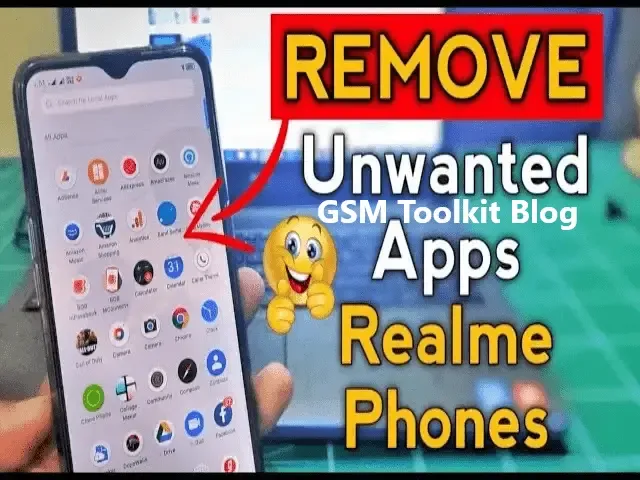
What Are System Apps?
System apps are pre-installed applications that come with your Realme device. These include apps like weather, music, or browser apps that Realme installs as part of the software. While some are useful, others might not be necessary for everyone. Unfortunately, these apps cannot be uninstalled directly like normal apps.
Why Remove System Apps?
There are several benefits to removing system apps from your Realme device:
- Save Storage Space: These apps can take up a significant amount of storage.
- Faster Device Performance: Fewer apps running in the background can make your phone run smoother.
- Less Clutter: Removing unwanted apps makes your device interface cleaner.
- More Privacy: Some pre-installed apps might collect data you’re not comfortable sharing.
Methods to Remove System Apps for Free:
Here are simple and free methods you can use to remove system apps from your Realme smartphone.
1. Use the Developer Options
Realme devices allow users to access advanced settings through "Developer Options."
- Step 1: Go to Settings > About Phone > Build Number and tap it 7 times to enable Developer Options.
- Step 2: In Developer Options, turn on USB Debugging.
- Step 3: Use a PC or third-party tools to uninstall system apps using commands.
2. Use Third-Party Tools
There are several free tools available that can help you uninstall system apps. Examples include ADB (Android Debug Bridge) and Universal Debloater.
- Step 1: Install the required tool on your PC.
- Step 2: Connect your Realme device to the PC with a USB cable.
- Step 3: Follow the tool's instructions to uninstall apps.
3. Disable Apps Directly on the Phone
If you don’t want to use external tools, you can disable system apps. This stops the app from running in the background.
- Step 1: Open Settings > Apps.
- Step 2: Select the app you want to disable.
- Step 3: Tap Disable.
Note: Disabling does not remove the app, but it prevents it from functioning.
Conclusion:
Removing system apps from your Realme device is a simple and free way to improve your phone’s performance, save storage space, and have a cleaner user experience. By following the steps above, you can safely remove or disable unwanted apps without any technical expertise. Always ensure that you’re cautious about which apps you uninstall to avoid accidental problems with your phone.
Download Link: Click Here




