Manufacturing Flash Tool Setup 6.0.51 Latest Version
The Manufacturing Flash Tool (MFT) is a powerful tool used for flashing firmware onto Intel-powered devices such as tablets, smartphones, and other gadgets. Flashing is the process of replacing or updating the software that runs the device, often fixing bugs, updating features, or recovering a device that is not working correctly.
This guide will walk you through the details of the Manufacturing Flash Tool, focusing on version 6.0.51, how to install it, and how to use it effectively. Whether you're a tech enthusiast or someone new to firmware flashing, this guide explains everything in simple terms.
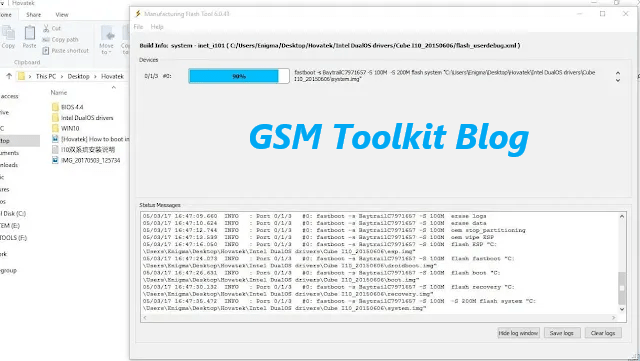
What Is Manufacturing Flash Tool?
The Manufacturing Flash Tool is software made by Intel. It helps to update or install new firmware on devices with Intel processors. Firmware is like the brain of your device, telling it how to work. Sometimes, this brain needs updates to improve performance, add features, or fix problems.
For example:
- Bug Fixing: If your device keeps crashing or freezing, updating the firmware might solve the issue.
- Adding New Features: Some firmware updates bring new features or improve performance.
- Device Recovery: If your device is not turning on or stuck on the logo screen, flashing it with this tool can fix the problem.
What’s New in Version 6.0.51?
The latest version, 6.0.51, includes several improvements to make the flashing process easier and more reliable:
- Improved Compatibility: Works with a broader range of Intel devices.
- Bug Fixes: Fixes errors from older versions to ensure smoother operation.
- Faster Flashing Speed: Updates firmware quicker, saving you time.
- Enhanced User Interface: Easier for beginners to understand and navigate.
How to Set Up Manufacturing Flash Tool 6.0.51:
Download the Tool:
- Go to the official Intel website or a trusted source.
- Download the setup file for Manufacturing Flash Tool 6.0.51.
- Ensure you choose the latest version to avoid problems.
- Save the file to your computer.
Install the Tool:
- Open the downloaded file.
- Follow the on-screen instructions to install the tool.
- The setup wizard will guide you step by step.
- During installation, it might ask for permission to install drivers. These drivers are important for the tool to communicate with your device. Click "Yes" or "Install."
Install USB Drivers:
To connect your Intel-powered device to your computer, you need the correct USB drivers:
- Look for Intel USB drivers online or in the download package.
- Install these drivers on your computer.
Prepare Your Device:
- Charge your device battery to at least 50% to avoid interruptions during flashing.
- Backup your data because the flashing process will erase everything on your device.
- Enable Developer Mode and USB Debugging:
- Go to "Settings" > "About Phone" > Tap "Build Number" seven times to unlock Developer Mode.
- Then, go to "Developer Options" and enable "USB Debugging."
Conclusion:
The Manufacturing Flash Tool 6.0.51 is an essential tool for anyone who owns an Intel-powered device. It helps update or repair devices by flashing new firmware, ensuring they run smoothly. The latest version is faster, more user-friendly, and compatible with more devices.
Other Websites Links:
| Info. | Details |
|---|---|
| Download This Software: | Download |
| Software Name: | Manufacturing Flash Tool Setup 6.0.51 |
| Version: | 2024 |
| Password: | Free |
| File Size: | 7. MB |
| Files Hosted By: | https://www.gsmtoolkitblog.xyz/ |


.webp)

