How to Recover VIVO Y73 Dead After Bootloader Unlock Free Tool
The VIVO Y73 is a popular smartphone, but unlocking its bootloader can sometimes lead to the device becoming unresponsive or "dead." This guide explains how to recover your VIVO Y73 without spending money on paid tools. We'll use free software and easy-to-follow steps to fix your phone.
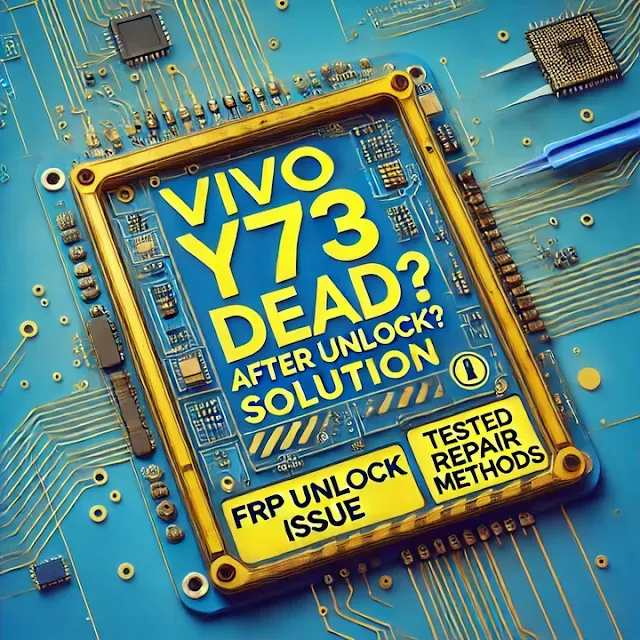
What Happens After Bootloader Unlock?
Unlocking the bootloader allows you to customize your phone, install custom ROMs, or root the device. However, it can also cause problems, such as:
- Soft brick: The phone won’t boot but can enter recovery or fastboot mode.
- Hard brick: The phone won’t turn on or respond at all.
This guide focuses on solving these problems.
Tools and Files You Need:
Before starting, download and prepare the following tools:
- MTK Driver: Needed to connect your phone to the PC.
- SP Flash Tool: A free tool for flashing firmware on MediaTek devices.
- Firmware for VIVO Y73: Ensure it matches your phone's exact model.
- ADB and Fastboot Tools: Useful for basic commands and recovery.
- Scatter File: Comes with the firmware, required for SP Flash Tool.
- USB Cable: Use a good-quality cable to avoid connection issues.
- Computer (Windows): These tools work best on a Windows PC.
Step-by-Step Recovery Process:
1. Install MTK Drivers:
- Download the MTK driver package from a trusted source.
- Unzip the file and run the installer.
- Follow the on-screen instructions to complete the installation.
- Restart your PC to ensure the drivers are properly installed.
2. Download and Set Up SP Flash Tool:
- Download the SP Flash Tool from a reliable source.
- Extract the files to a folder on your PC.
- Open the folder and run the file named flash_tool.exe as an administrator.
3. Download and Extract Firmware:
- Download the correct firmware for your VIVO Y73.
- Extract the firmware files to a folder.
- Locate the scatter file (usually named something like MTxxxx_Android_scatter.txt).
4. Load Firmware into SP Flash Tool:
- Open SP Flash Tool.
- Click on the Choose button next to "Scatter-loading file."
- Browse to the folder where you extracted the firmware and select the scatter file.
- The tool will load the firmware files automatically.
5. Prepare Your Phone:
- Ensure your phone is completely powered off. If it doesn’t respond, hold the Volume Down and Power buttons together for a few seconds to force shutdown.
- Do not turn on the phone after this.
6. Flash Firmware:
- In SP Flash Tool, select the Download Only option from the dropdown menu.
- Click the Download button.
- Connect your phone to the PC using the USB cable. If the drivers are correctly installed, the tool will detect your phone.
- The flashing process will start automatically. Wait for the process to complete (you’ll see a green checkmark when it’s done).
- Disconnect your phone and do not turn it on yet.
7. Boot Your Phone:
- After flashing, hold the Power button for 10-15 seconds to boot the phone.
- If it doesn’t boot, enter recovery mode by holding Volume Up and Power together, then select "Reboot System Now."
Conclusion:
Recovering a dead VIVO Y73 after a bootloader unlock is possible using free tools like SP Flash Tool and Fastboot. By following this guide, you can bring your phone back to life without spending money on paid services. Always proceed with caution when unlocking the bootloader or flashing firmware to avoid such issues in the future. If the problem persists, consult a professional technician for assistance.


.webp)

