Haafedk iCloud New Version v6.5 Complete info & Guide
The Haafedk iCloud New Version v6.5 is an updated software tool designed to simplify managing your iCloud account. Whether you need to unlock, bypass, or troubleshoot iCloud issues, this version brings advanced features, user-friendly tools, and better performance. In this guide, we will explain everything you need to know about Haafedk iCloud v6.5, including its features, how to use it, and tips to make the most of it.
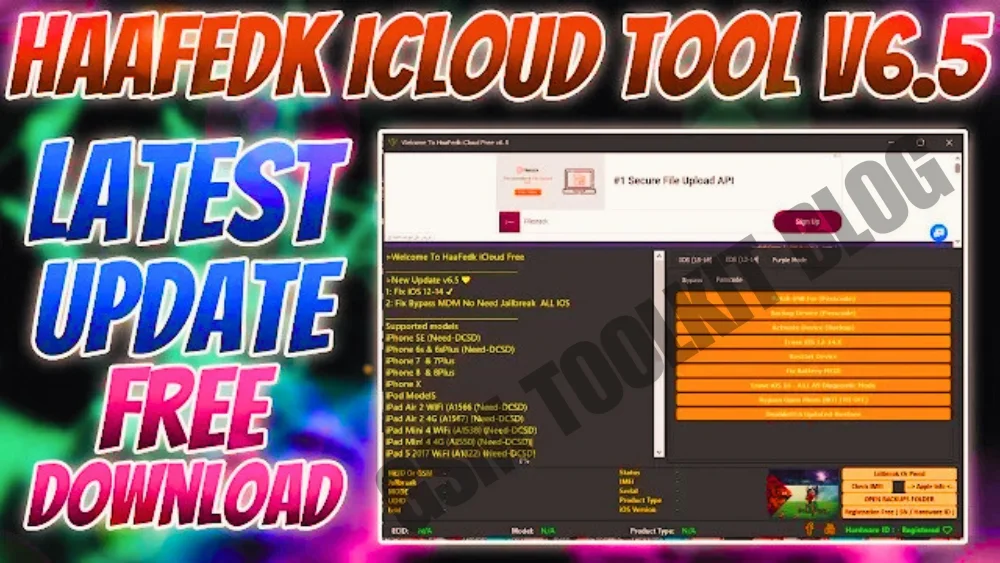
What is Haafedk iCloud v6.5?
Haafedk iCloud is a specialized tool used for managing iCloud accounts on Apple devices. It’s especially helpful if you’ve forgotten your Apple ID or password or need to unlock an iCloud-locked device. The v6.5 version includes:
- Enhanced Unlocking Capabilities: Easier and faster removal of iCloud locks.
- Device Compatibility: Support for the latest iOS and macOS updates.
- User-Friendly Interface: A simpler design to help both beginners and advanced users.
- Bug Fixes: Improved stability and fewer errors compared to earlier versions.
Key Features of Haafedk iCloud v6.5:
iCloud Activation Lock Bypass:
- If your iPhone or iPad is stuck on the iCloud activation screen, this tool can bypass it without needing the original Apple ID credentials.
- Works on various devices, including iPhones, iPads, and even Apple Watches.
Forgotten Password Recovery:
- Recover your Apple ID password or reset it.
- Offers step-by-step guidance for securely accessing your account.
Factory Reset Unlock:
- Remove iCloud locks after a factory reset, allowing you to use your device again.
Jailbreak Support:
- Built-in tools to jailbreak your device safely, giving you more control over it.
Multi-Platform Support:
- Compatible with both Windows and macOS systems for maximum accessibility.
Free Updates:
- Automatic updates to ensure you always have the latest features and compatibility with Apple’s system changes.
Offline Mode:
- Works offline, ensuring your privacy and data security during the process.
How to Use Haafedk iCloud v6.5:
Using Haafedk iCloud v6.5 is straightforward. Here’s a step-by-step guide:
Step 1: Download and Install:
- Visit the official Haafedk website and download the v6.5 software.
- Install it on your Windows or Mac computer by following the on-screen instructions.
- Ensure you have a stable internet connection during the installation process.
Step 2: Connect Your Device:
- Use a USB cable to connect your iPhone, iPad, or other Apple device to your computer.
- Open the Haafedk iCloud software.
- The tool will automatically detect your device and display its details.
Step 3: Choose Your Task:
- Select the action you want to perform, such as unlocking the iCloud lock, bypassing activation, or recovering your Apple ID password.
- Follow the on-screen instructions carefully.
Step 4: Complete the Process:
- The software will process your request. This might take a few minutes.
- Once completed, your device will be unlocked or your account recovered.
Step 5: Restart and Verify:
- Restart your device to ensure the changes are applied.
- Verify that the iCloud lock is removed or your account is accessible.
Conclusion:
Haafedk iCloud New Version v6.5 is a powerful and reliable tool for managing iCloud-related issues. Whether you’re locked out of your device or need to recover your Apple ID, this software offers a comprehensive solution. With its user-friendly interface, enhanced features, and compatibility with the latest devices, it’s an excellent choice for anyone looking to regain access to their Apple device.



