Google Pixel Unlock Tool 2.0.1 (FREE) ADB MODE Only
This guide explains the Google Pixel Unlock Tool 2.0.1, which is a free software that works in ADB Mode to unlock certain features on Google Pixel devices. We'll go through key details about the tool, how it works, its features, and some important notes about using it.
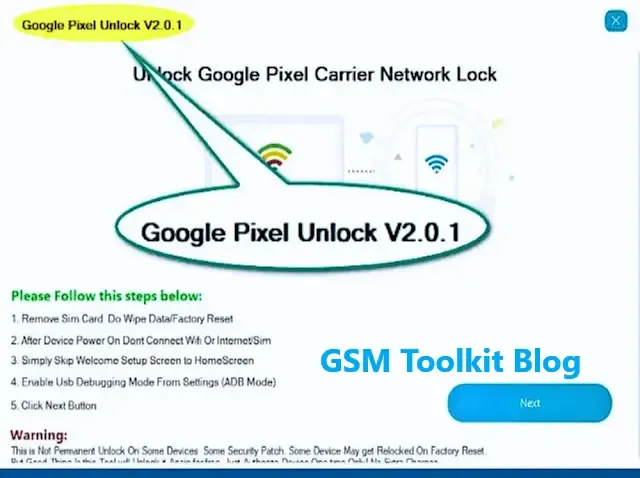
What Is Google Pixel Unlock Tool 2.0.1?
The Google Pixel Unlock Tool 2.0.1 is a free program designed to help users unlock certain functions or reset their Google Pixel phones. It uses ADB Mode (Android Debug Bridge), a way to connect your phone to a computer for troubleshooting and making advanced changes.
Key Features of the Unlock Tool:
Here are the main things this tool can do:
- Unlock Features: It helps in unlocking specific parts of the phone.
- Reset FRP (Factory Reset Protection): Removes the Google account lock if you forget your account details.
- Fix Software Issues: It can help solve some software problems on your phone.
- Free to Use: There’s no cost to download or use the tool.
How Does It Work?
This tool works through ADB Mode, which means:
- Enable Developer Options: First, you need to turn on "Developer Options" on your phone.
- Go to Settings > About Phone and tap Build Number 7 times.
- Enable USB Debugging: After enabling Developer Options, turn on USB Debugging in the settings.
- Go to Settings > Developer Options > USB Debugging.
- Connect to PC: Use a USB cable to connect your phone to a computer.
- Run the Tool: Open the Google Pixel Unlock Tool on your computer and follow the instructions.
Benefits of Using the Tool:
- Easy to Use: The tool has a simple interface that doesn’t require technical expertise.
- Time-Saving: It can quickly resolve common issues, like removing account locks or fixing stuck devices.
- Wide Compatibility: Works with multiple Google Pixel models.
Limitations of the Tool:
While the tool is useful, it has some limitations:
- ADB Mode Only: The tool works only when ADB Mode is enabled, which means it won’t help if your phone is completely locked or not working.
- Device-Specific: It’s designed mainly for Google Pixel devices and may not work with other brands.
- Data Loss Risk: Some actions, like resetting your device, may erase all data.
Steps to Use the Tool:
Here’s a step-by-step guide:
- Download the Tool: Get the software from a trusted website.
- Install Drivers: Install necessary drivers on your computer to recognize the phone.
- Connect the Phone: Use a USB cable to connect your Google Pixel to the computer.
- Run the Unlock Tool: Open the tool and select the action you want to perform, like unlocking or resetting FRP.
- Follow Instructions: The tool will guide you through the process.
Conclusion:
The Google Pixel Unlock Tool 2.0.1 is a useful free program for unlocking Google Pixel devices and solving software issues. However, it’s important to follow the steps carefully and understand the risks, like potential data loss. Always use it responsibly to avoid damaging your device.
Other Websites Links:
| Info. | Details |
|---|---|
| Download This Software: | Download |
| Software Name: | IPRO Ramdisk Tool |
| Version: | 2024 |
| Password: | Free |
| File Size: | 3. MB |
| Files Hosted By: | https://www.gsmtoolkitblog.xyz/ |



.webp)

