Xiaomi Unlock Bootloader Android 14 Free Download
Unlocking the bootloader of a Xiaomi device running Android 14 opens up a world of possibilities. From flashing custom ROMs to gaining full control over your device, this process is highly sought after by tech enthusiasts. This guide will walk you through everything you need to know about unlocking the bootloader of a Xiaomi smartphone, downloading the necessary tools, and ensuring a smooth experience.
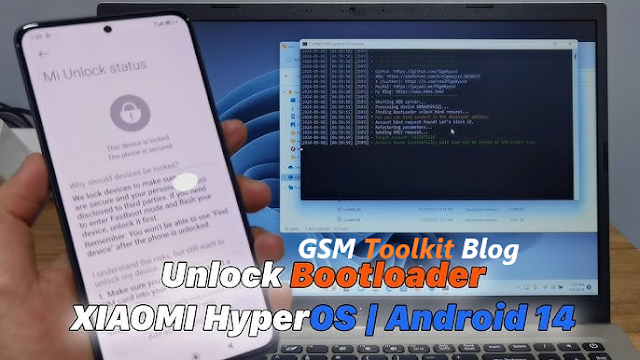
What is Bootloader Unlocking?
The bootloader is a piece of software that loads the operating system on your device. On most devices, including Xiaomi phones, the bootloader comes locked to ensure security and prevent unauthorized modifications. Unlocking it allows users to customize their phones beyond the restrictions of the stock firmware.
Why Unlock the Bootloader?
- Custom ROMs: Install alternative operating systems tailored for better performance or unique features.
- Root Access: Gain superuser privileges to tweak system settings.
- Recovery Installation: Install custom recoveries like TWRP for advanced backups and restoration.
- Remove Bloatware: Uninstall unwanted pre-installed apps that cannot be removed on a locked device.
Prerequisites for Unlocking the Bootloader on Xiaomi Devices:
Before beginning, ensure the following prerequisites are met:
- Device Backup: Unlocking the bootloader wipes all data on your device. Back up your contacts, photos, and other essential files.
- Xiaomi Account: Create or log in to your Mi Account. This account will be linked during the unlocking process.
- PC and USB Cable: A Windows PC and a reliable USB cable are essential.
- Enable Developer Options: Go to Settings > About Phone > Tap "MIUI version" seven times.
- Navigate to Settings > Additional Settings > Developer Options.
- Enable OEM Unlocking and USB Debugging.
Steps to Unlock the Bootloader on Xiaomi Android 14:
Step 1: Download Xiaomi Mi Unlock Tool
The first step is downloading the Mi Unlock Tool. This official software by Xiaomi is essential for unlocking the bootloader.
- Visit the official Xiaomi website or a trusted third-party source to download the tool.
- Ensure the downloaded version is compatible with Android 14.
Step 2: Bind Your Mi Account:
- Go to Settings > Additional Settings > Developer Options > Mi Unlock Status.
- Tap on Add Account and Device. This binds your Mi Account to your device.
- Ensure you're connected to mobile data (not Wi-Fi), as Xiaomi servers may require this.
Step 3: Boot the Device into Fastboot Mode:
- Turn off your phone.
- Press and hold the Volume Down and Power buttons simultaneously until the Fastboot screen appears.
- Connect your phone to the PC using the USB cable.
Step 4: Run the Mi Unlock Tool:
- Open the Mi Unlock Tool on your PC.
- Log in with the same Mi Account linked to your device.
- The tool will detect your phone in Fastboot mode.
Step 5: Begin the Unlocking Process:
- Click Unlock.
- Read the warning messages carefully and confirm your decision.
- The unlocking process will start and may take a few seconds to a few minutes.
- Once completed, a message will confirm that the bootloader is unlocked.
Conclusion:
Unlocking the bootloader on a Xiaomi device running Android 14 is an excellent way to unlock the full potential of your smartphone. While the process requires some technical know-how, the benefits of customization and enhanced control make it worthwhile for tech-savvy users. Always proceed cautiously, back up your data, and download tools from trusted sources to ensure a seamless experience.
Other Websites Links:
| Info. | Details |
|---|---|
| Download This Software: | Download |
| Software Name: | Xiaomi Unlock Bootloader Android 14 |
| Version: | 2024 |
| Password: | Free |
| File Size: | 410. MB |
| Files Hosted By: | https://www.gsmtoolkitblog.xyz/ |


.webp)

