DM Verification Error Fixer For Xiaomi Mobile Beta V1.0 New version
Many Xiaomi phone users face a common issue known as DM Verification Error when trying to modify their phones. This problem often arises during bootloader unlocking, custom ROM installation, or after rooting the phone. To help with this issue, the new tool DM Verification Error Fixer Beta V1.0 has been launched. It’s designed to fix these errors quickly and easily, even for users with little technical knowledge.
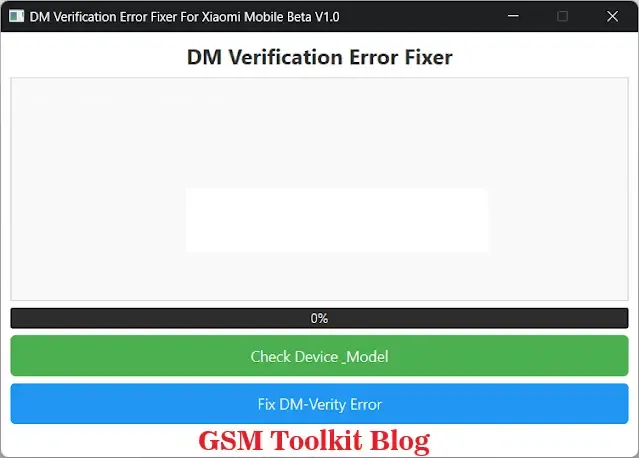
What is DM Verification Error?
Before diving into the solution, let’s understand the problem. Xiaomi phones come with built-in security features like DM-Verity (Device Mapper Verity). This feature ensures that the phone’s system files are not modified. If you change the system files, such as by rooting or installing custom ROMs, the phone may refuse to boot properly and show an error.
DM Verification Error usually appears as:
- Bootloop: The phone keeps restarting without fully turning on.
- Error Message: You might see a message saying, "The system has been destroyed."
This can be frustrating, especially if you’re not familiar with advanced troubleshooting methods.
DM Verification Error Fixer Beta V1.0: Overview:
The DM Verification Error Fixer Beta V1.0 is a tool specially developed to solve these issues on Xiaomi phones. It automates the process of repairing the system, so you don’t need advanced technical skills to use it.
Key Features of the Tool:
- Fixes Bootloops: Helps the phone boot normally without constant restarts.
- Removes DM-Verity Check: Disables the DM-Verity feature to prevent future errors.
- User-Friendly Interface: Simple design, easy to use even for beginners.
- Wide Compatibility: Supports most Xiaomi models, including the latest ones.
- Safe to Use: Prevents data loss in most cases (though backing up is always recommended).
How to Use DM Verification Error Fixer Beta V1.0:
Here is a step-by-step guide on how to use the tool to fix DM Verification Errors on your Xiaomi phone:
Step 1: Download and Install the Tool:
- Download the DM Verification Error Fixer Beta V1.0 from a trusted source. Ensure you’re getting the official version to avoid malware.
- Install the tool on your computer. It works on Windows operating systems.
Step 2: Prepare Your Phone:
- Backup Your Data: Though the tool is designed to protect your data, it’s safer to back up your files in case something goes wrong.
- Enable Developer Options: Go to Settings > About Phone and tap MIUI Version multiple times until Developer Options are activated.
- Enable USB Debugging: In Developer Options, enable USB Debugging to allow the tool to interact with your phone.
- Unlock the Bootloader: If your phone’s bootloader is locked, you’ll need to unlock it. Follow Xiaomi’s official process for bootloader unlocking.
Step 3: Connect Your Phone to the Computer:
- Use a USB cable to connect your phone to the computer.
- Ensure that the phone is detected by the tool. If not, check your USB connection or install the necessary drivers.
Step 4: Run the Tool:
- Launch the DM Verification Error Fixer Beta V1.0 on your computer.
- The tool will automatically detect your phone and its current state.
- Select the option to Fix DM Verification Error or Remove DM-Verity.
- Follow on-screen instructions and wait for the process to complete.
Step 5: Reboot Your Phone:
- After the tool finishes its job, reboot your phone. It should now boot normally without showing any errors.
Conclusion:
The DM Verification Error Fixer Beta V1.0 is a game-changer for Xiaomi users dealing with DM Verification Errors. It simplifies the process of fixing bootloops and system errors caused by modifications. With its user-friendly interface, wide compatibility, and reliable performance, it’s a must-have tool for those who enjoy customizing their Xiaomi devices.
Other Websites Links:
| Info. | Details |
|---|---|
| Download This Software: | Download |
| Software Name: | DM Verification Error Fixer For Xiaomi Mobile Beta V1.0 |
| Version: | 2024 |
| Password: | Free |
| File Size: | 35. MB |
| Files Hosted By: | https://www.gsmtoolkitblog.xyz/ |


.webp)

