Firehose Finder Tool For Qualcomm Devices 2024
In the world of mobile device repair and flashing, especially for Qualcomm-powered devices, finding the right programmer (Firehose file) is crucial. A programmer is a specific file that enables communication between the device's hardware and specialized software for various tasks like unbricking, flashing firmware, and unlocking. The Firehose Finder Tool is a free utility designed to help users locate the best programmer file for their specific Qualcomm device.
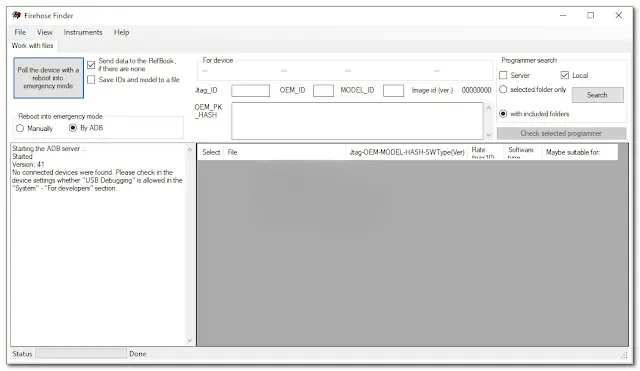
What is Firehose Finder Tool?
The Firehose Finder Tool is a utility created for users who work with Qualcomm devices and need to find the correct Firehose programmer for their devices. Each Qualcomm device requires a unique programmer file to communicate with its hardware, especially when the device is in Emergency Download Mode (EDL). The tool provides a straightforward way for users to collect device-specific information and match it with the right Firehose file. Its primary functions are to assist in polling the device’s unique identifiers, manually enter details if necessary, and search for the best matching programmer from a collection of pre-loaded options.
Key Features of Firehose Finder Tool:
The Firehose Finder Tool offers several key features to simplify the programmer selection process:
- Polling Device Identifiers: The tool pulls up the device's unique identifiers by rebooting it into emergency mode.
- Manual Entry of Device Data: In case the identifiers are not automatically retrieved, users can manually enter details like the manufacturer, model number, and alternative names for the device.
- Device Collection Tab: This feature allows users to search for their device if they are unsure about the identifiers. It provides a database of supported devices, where users can select their device by browsing the list.
- Programmer Compatibility Search: After collecting the device identifiers, the tool scans a folder of pre-loaded programmers to find the one most compatible with the device.
- Rating System: Each programmer is rated based on how well it matches the device’s specifications. A rating of up to 10 indicates the highest chance of compatibility.
Step-by-Step Guide on How to Use the Firehose Finder Tool
The Firehose Finder Tool is easy to use, even for those new to device repair. Below is a simple guide to get started with the tool:
Step 1: Poll the Device
The first step is to gather the device’s identifiers, such as the manufacturer, model number, and alternative names, by rebooting the device into emergency mode. Here's how to do it:
- Reboot into Emergency Mode: Press the button labeled “Poll the device with a reboot into emergency mode.” This will force the device to enter EDL (Emergency Download Mode) and display its unique identifiers, including the device's ID and other details required for selecting the correct programmer.
- Manually Enter Identifiers (if necessary): In some cases, not all identifiers are pulled up automatically. When this happens, you can manually enter details like the manufacturer, model number, and any alternative names for the device.
- Use the Device Collection Tab: If you cannot find the necessary identifiers, you can browse the “Device Collection” tab, which lists various supported devices. Find and select your device from the list by double-tapping on its entry. This action will automatically load its details for the next step.
Step 2: Search for a Programmer
Once the device data is collected, the next step is to search for the most compatible Firehose programmer:
- Select a Folder: After entering the device data, click the second button labeled “Search.” The application will prompt you to select a folder containing pre-loaded programmers from various sources. These folders can be obtained from the internet or device-specific repositories.
- Analyze Compatibility: The Firehose Finder Tool will then analyze the programmers in the selected folder and compare them to the device’s identifiers. It uses a rating system to rank the programmers from most to least compatible.
- Check the Ratings: Review the results, where each programmer is given a rating out of 10. A higher rating means the programmer has a higher likelihood of working with your device. Aim for programmers with the highest possible rating.
Step 3: Verify Compliance
After selecting the programmer with the highest rating, the next step is to verify that it works with your device:
- Load the Programmer: Load the highest-rated programmer into the device memory. This file will allow the device to communicate with your software for further actions like flashing firmware or unlocking the device.
- Execute Commands: With the programmer loaded, send commands to the device to verify compliance. Common commands include rebooting the device from emergency mode back to normal mode or reading memory data. If the commands execute successfully, the programmer is likely a good match for your device.
Conclusion:
The Firehose Finder Tool for Qualcomm Devices is an essential utility for anyone working on Qualcomm devices. It simplifies the often complex task of finding the correct Firehose programmer by polling device identifiers, manually entering data, and rating compatible programmers based on their likelihood to work with the device.
| Info. | Details |
|---|---|
| Download This Software: | Download |
| Software Name: | Firehose Finder Tool |
| Version: | 2024 |
| Password: | Free |
| File Size: | 28. MB |
| Files Hosted By: | https://www.gsmtoolkitblog.xyz/ |


.webp)

