iPhone Info by KS Rasheed Free Tool 2024
Hello friends! Today, I’m excited to introduce a simple yet powerful tool called the iPhone Info by KS Rasheed Free Tool. This tool is designed to help you access important information about your iPhone, making it extremely useful for iPhone users. While some of the functions it offers are already available in other tools like 3uTools, what makes this one special is that it’s portable and lightweight. You can easily carry it with you, and it provides quick access to essential information about your iPhone without the need for complicated steps.
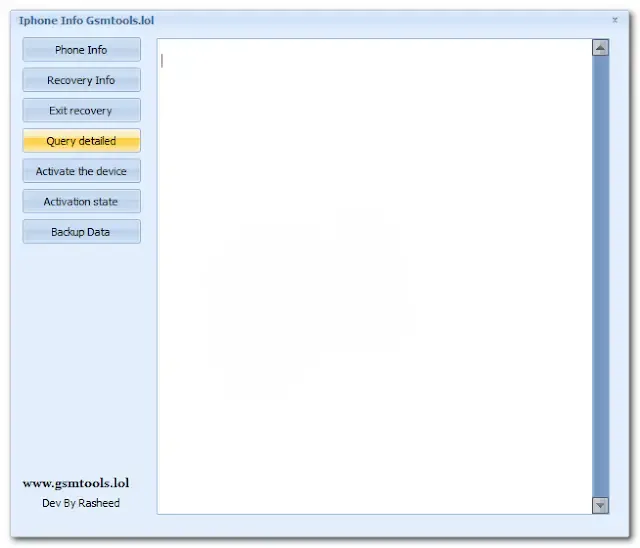
Features of iPhone Info Tool:
The iPhone Info Tool offers several features that can be handy for both advanced users and those who just want to gather basic information about their devices. Here is a breakdown of the tool's key features:
1. Phone Info:
One of the main functions of this tool is providing detailed information about your iPhone. By clicking on this feature, you will receive all the necessary details regarding your iPhone’s specifications, including the model, storage capacity, software version, battery status, and more.
2. Recovery Info:
The tool also allows you to access recovery mode information. This feature comes in handy if your device is in recovery mode and you need to understand its current status. It will give you an overview of the device's recovery mode so you can troubleshoot or make necessary changes.
3. Exit Recovery:
If your iPhone is stuck in recovery mode, you can easily get it out using this tool. The Exit Recovery feature allows you to exit recovery mode with just one click, making the process simple and fast without the need for complicated steps or additional software.
4. Query Detailed:
This feature lets you check detailed queries related to your device. Whether you want to find specific information like the device's warranty status or any other technical details, this feature helps you get that information quickly and easily.
5. Activate the Device:
If you need to activate your iPhone, the tool offers an option to do it directly. This is especially useful if you’ve recently reset or restored your iPhone and need to activate it again. You don’t have to go through long procedures to do this—just connect your device, and the tool will handle the activation.
6. Activation State:
Want to know the current activation status of your iPhone? This tool can help you with that as well. By clicking on this feature, you’ll get a quick look at whether your device is currently activated or not, which can save you time and prevent unnecessary troubleshooting.
7. Backup Data:
One of the most important things you can do with your iPhone is backing up your data. The Backup Data feature allows you to create backups easily and safely. This is a great way to ensure that your important files, photos, and contacts are secure and can be restored if needed.
How to Use iPhone Info Tool:
Using the iPhone Info by KS Rasheed Free Tool is straightforward. Even if you are not very tech-savvy, you can follow these simple steps to use the tool and make the most of its features.
Step 1: Download and Extract
The first thing you need to do is download the tool’s files to your PC. Once the download is complete, extract the files to a folder on your desktop or any location you prefer.
Step 2: Install iTunes
If you don’t already have iTunes installed on your PC, you’ll need to download and install it. iTunes is required because it includes the necessary drivers that allow your computer to communicate with your iPhone. Make sure to install the latest version of iTunes for the best compatibility.
Step 3: Run the Tool
After extracting the files, open the folder where the tool is located. Look for a file named Iphone_Info.exe. Double-click on this file to launch the tool.
Step 4: Connect Your Device
Now, take your iPhone and connect it to your PC using the original USB cable. Once your device is connected, the tool should detect it automatically. Now, you can simply click on any of the features mentioned earlier (such as Phone Info, Exit Recovery, etc.), and the tool will carry out the operation for you.
Step 5: Perform Desired Actions
After your iPhone is connected, all you need to do is select the feature you want to use. Whether it’s viewing device information, exiting recovery mode, or backing up data, the tool will perform the task you choose automatically.
Conclusion:
The iPhone Info by KS Rasheed Free Tool is a small but highly useful tool for iPhone users. It provides quick and easy access to important information about your device, helping you manage and troubleshoot your iPhone without the need for complicated procedures. Whether you’re a tech enthusiast or someone who just wants a simple way to get iPhone details, this tool can be a valuable addition to your toolkit.
| Info. | Details |
|---|---|
| Download This Software: | Download |
| Software Name: | iPhone Info by KS Rasheed Free Tool |
| Version: | 2024 |
| Password: | Free |
| File Size: | 40. MB |
| Files Hosted By: | https://www.gsmtoolkitblog.xyz/ |



