MiFlash Prime Edition Free Download 2024
MiFlash Prime Edition is a modified tool designed for flashing Xiaomi devices. It helps users resolve various software issues, including lock patterns and Mi account locks, without needing to log in or pay for anything. This tool supports a wide range of Xiaomi models and provides an easy and quick solution for flashing devices.
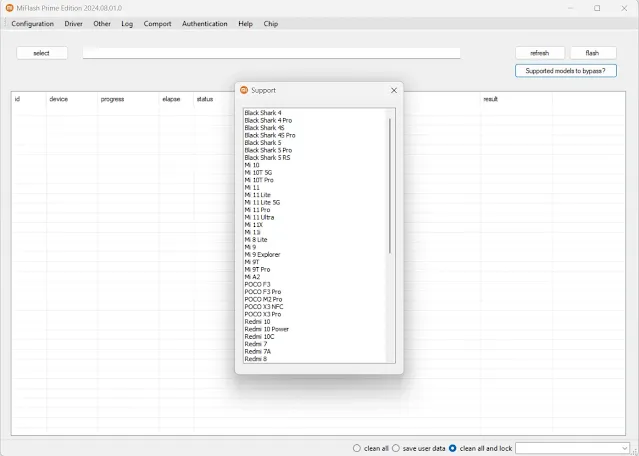
Supported Models:
MiFlash Prime Edition supports numerous Xiaomi models, such as:
- Black Shark Series: Black Shark 4, 4 Pro, 4S, 4S Pro, 5, 5 Pro, 5 RS
- Mi Series: Mi 10, Mi 10T 5G, Mi 10T Pro, Mi 11, Mi 11 Lite, Mi 11 Lite 5G, Mi 11 Pro, Mi 11 Ultra, Mi 11X, Mi 11i, Mi 8 Lite, Mi 9 Explorer, Mi 9T Pro
- Poco Series: Poco F3, Poco F3 Pro, Poco M2 Pro, Poco X3 NFC, Poco X3 Pro
- Redmi Series: Redmi 10, Redmi 10 Power, Redmi 10C, Redmi 7, Redmi 7A, Redmi 8, Redmi 9 Power, Redmi 9T, Redmi K20, Redmi K20 Pro, Redmi K30S, Redmi K40, Redmi K40 Pro, Redmi K40 Pro Plus, Redmi Note 10, Redmi Note 10 Lite, Redmi Note 10 Pro, Redmi Note 11, Redmi Note 11 NFC, Redmi Note 5, Redmi Note 5 Pro, Redmi Note 6 Pro, Redmi Note 7, Redmi Note 7S, Redmi Note 8, Redmi Note 8T, Redmi Note 9, Redmi Note 9 Pro, Redmi Note 9 Pro Max, Redmi Note 9S, Redmi Y3
New Features:
The latest version of MiFlash Prime Edition introduces the following features:
- New Xiaomi Bypass Auth: This feature allows users to bypass authentication requirements, making it easier to flash devices.
- UI Fixes: Enhancements to the user interface for a smoother experience.
- How to Flash a Device Using MiFlash Prime Edition
Step 1: Download the Tool
- First, download MiFlash Prime Edition from the provided link.
Step 2: Extract Files
- Extract all the tool files to your desktop for easy access.
Step 3: Prepare Your PC
- Ensure that the necessary drivers are installed on your PC. If you have previously installed the official Mi Flash tool, the drivers should already be in place. If not, install Qualcomm or MediaTek drivers, depending on your device's processor.
- Determine whether your phone uses a Qualcomm or MediaTek processor. For Qualcomm devices, boot into EDL mode. For MediaTek devices, press and hold the Volume Up (VOL+) and Volume Down (VOL-) buttons simultaneously.
Step 5: Download the Flash File
- Download the appropriate Flash file for your device.
- Click the "Refresh" button in MiFlash Prime Edition to check if the device's port is recognized.
Step 7: Select "Clean All"
- Choose the "Clean All" option. This will remove all locks and perform a fresh firmware installation on the device.
Step 8: Start Flashing
- Click the "Flash" button to initiate the flashing process. Follow the on-screen instructions to complete the procedure.
Conclusion:
MiFlash Prime Edition is a powerful and versatile tool for flashing Xiaomi devices. Its ability to bypass authentication and support a wide range of models makes it an invaluable resource for users looking to resolve software issues quickly and easily. By following the outlined steps, you can effectively use MiFlash Prime Edition to flash your Xiaomi device and restore it to optimal functioning.
Disclaimer:
Using MiFlash Prime Edition involves modifying your device's software, which can potentially void the warranty and cause data loss. Ensure that you have a backup of your important data before proceeding. This guide is for informational purposes only, and the responsibility for any issues that arise during the flashing process lies solely with the user.
| Info. | Details |
|---|---|
| Download This Software: | Download |
| Software Name: | MiFlash Prime Edition |
| Version: | 2024 |
| Password: | Free |
| File Size: | 67. MB |
| Files Hosted By: | https://www.gsmtoolkitblog.xyz/ |


.webp)
