Infinix ADB Mode FRP Bypass Unlock Free Using Code Only 2024
Today, I'm going to show you a simple and effective way to bypass the Factory Reset Protection (FRP) on Infinix mobile devices. This method is unique because it only requires a special code and doesn’t need any expensive tools or complicated steps. It works on almost all Infinix devices and allows you to remove the FRP lock quickly.
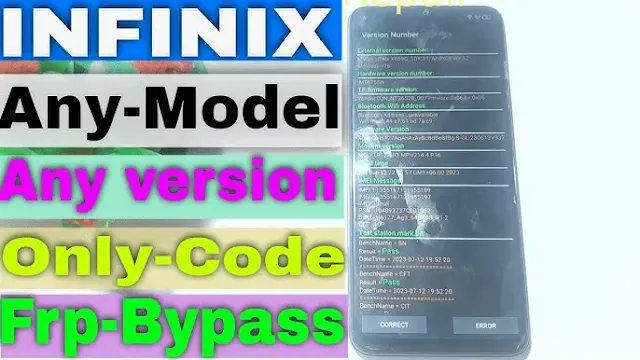
What is FRP?
Factory Reset Protection (FRP) is a security feature on Android devices that prevents unauthorized access to your phone after it has been reset to factory settings. It requires you to sign in with the Google account that was previously used on the device. While FRP is an important security measure, it can sometimes cause issues if you forget your Google account credentials. This is where the method I’m about to explain comes in handy.
Why Bypass FRP on Infinix?
You might need to bypass FRP if you’ve reset your Infinix device and can’t remember the Google account details. This can be especially frustrating if you’ve bought a second-hand phone or if you’ve reset your device to fix an issue. Bypassing FRP can help you regain access to your device without needing the original account information.
Tools You Need:
To bypass the FRP on your Infinix device using this method, you’ll need a few things:
- A PC: You’ll need a computer to connect your device.
- A USB cable: To connect your Infinix phone to the PC.
- Wi-Fi connection: Your device should be connected to Wi-Fi.
- Unlock Tool or Samfw FRP Tool: The Unlock Tool is a paid option, but the Samfw FRP Tool is free. Both tools have a feature called "MTP BYPASS" that we will use in this process.
- Step-by-Step Guide to Bypass FRP on Infinix
1. Format the Device:
First, if your Infinix device has a pattern lock, PIN, or any other type of lock, you need to remove it. To do this:
- Enter Recovery Mode on your device by holding the power and volume up buttons simultaneously.
- In Recovery Mode, use the volume buttons to navigate to the "Wipe data/factory reset" option and select it with the power button. This will remove any locks on your device.
2. Download and Install the Necessary Tools:
Next, you need to download either the Unlock Tool (which is paid) or the Samfw FRP Tool (which is free). You can choose the one that suits you best, but both tools are equally effective for this method.
3. Connect the Device to Your PC:
Once you have installed the tool, connect your Infinix device to your PC using a USB cable. Make sure the device is connected to a Wi-Fi network as well, as this is essential for the next steps.
4. Activate MTP BYPASS:
Now, open the tool you downloaded and look for the "MTP BYPASS" option. Click on it, and this will open a browser on your FRP-locked Infinix phone. This step is crucial as it allows you to access the system settings of your device.
5. Enter the ADB Activation Code:
With the browser open, download any launcher app from it (this will make it easier to access the dial pad). After installing the launcher, go to the dial pad on your device and enter the following code: *#*#49#*#*. This code is the key to bypassing the FRP lock.
6. Access Engineer Mode:
Once you enter the code, the device will take you to Engineer Mode. This mode is usually hidden from regular users and allows you to access advanced settings and options on your device.
7. Bypass FRP:
In Engineer Mode, a pop-up will appear asking for certain permissions. Simply grant the necessary permissions by clicking "OK". After this, USB Debugging will be enabled on your device, allowing you to bypass the FRP lock using the tool you have installed. Follow the on-screen instructions to complete the process and remove the FRP lock from your Infinix device.
Conclusion:
By following these simple steps, you can easily bypass the FRP lock on your Infinix device using just a code. This method is free and doesn’t require any advanced technical knowledge, making it accessible for anyone who needs to regain access to their phone. Whether you’ve forgotten your Google account details or purchased a second-hand phone with an FRP lock, this guide will help you unlock your device quickly and efficiently.
| Info. | Details |
|---|---|
| Software Name: | Infinix ADB Mode |
| Version: | 2024 |
| Password: | Free |
| Files Hosted By: | https://www.gsmtoolkitblog.xyz/ |




