DTB Modifier Simple Tool | To Modify GPU Voltage From DTB For Qualcomm | 2024
Introduction
This guide explains how to modify the GPU voltage on Qualcomm Xiaolong devices, specifically tested on the Xiaolong 870. This tool should work on other Qualcomm SOCs if the DTB file structure is consistent. However, it's essential to verify compatibility before proceeding. Incorrect modifications can cause errors, so users should be careful.
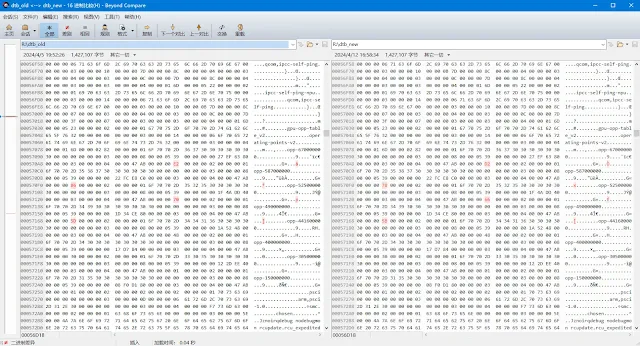
Important Warnings
- Do not use GPU frequencies below 100MHz or above 1GHz.
- Avoid setting the voltage value to 0xFFFF or higher.
- Incorrect bit changes can result in erroneous voltage values.
- Voltage modification is risky, and users are fully responsible for any consequences.
How to Use the Tool
Extracting the DTB File
- Unlock Your Phone: Ensure your phone is unlocked.
- Install TWRP: Install a third-party TWRP (Team Win Recovery Project) recovery on your device.
- Extract the DTB File: Extract the DTB file from your current kernel. Do not mix files from different kernels, as this can cause issues.
Modifying the Voltage
- Open the DTB File: Use the tool to open the extracted DTB file.
- Edit the Voltage: Modify the voltage in either hexadecimal or decimal representation. The other value will update automatically.
- Change Repeated Frequencies: Ensure you modify all repeated frequencies to ensure the changes take effect.
Verifying Modifications
- Compare DTB Files: Use comparison tools like Beyond Compare to compare the old and new DTB files.
- Confirm Changes: Ensure that only the voltage parts have been changed.
Replacing the DTB File
- Back Up the Original File: Always back up the original DTB file before making any changes.
- Rename the Modified File: Rename the modified DTB file to match the original.
- Replace in Flash Package: Replace the original DTB file in the flash package with the modified one.
Flashing the Firmware
- Use Recovery Mode: Use recovery mode to flash the modified firmware package onto your device.
Frequently Asked Questions (Q&A)
Why Modify the DTB File?
Adjusting GPU voltage can reduce heat production and extend battery life. However, reducing the voltage too much may cause system instability.
Why Not Change the GPU Frequency?
The frequencies must match those specified in the kernel. Changing them can prevent the device from booting.
Why Not Decompile DTB to DTS?
Direct binary modification of the DTB file is safer because it maintains more consistency with the original file.
How to Verify Voltage Modification?
You can verify the changes by significantly reducing the voltage for a specific frequency and testing the device for instability.
Can CPU Voltage Be Changed?
Currently, the location of CPU voltage control is unknown. Contributions from knowledgeable users are welcome to identify this.
Conclusion
Modifying the GPU voltage on Qualcomm Xiaolong devices can improve performance and battery life, but it carries significant risks. Ensure you follow the steps carefully, verify all changes, and back up original files. Always be cautious and understand that you are responsible for any consequences of these modifications.
Disclaimer
Voltage modification is a complex and risky process. Incorrect changes can cause serious issues, including device malfunction. Proceed with caution and at your own risk. Always back up your data and original files before making any changes.



.webp)

