Demo Mode | from Infinix, Tecno, and Itel Devices with MediaTek Chipset | 2024
If you have an Infinix, Tecno, or Itel device with a MediaTek processor and it's stuck in demo mode, you can easily remove it using a simple code. This method is completely free and works on any device with a MediaTek chipset from the mentioned brands.
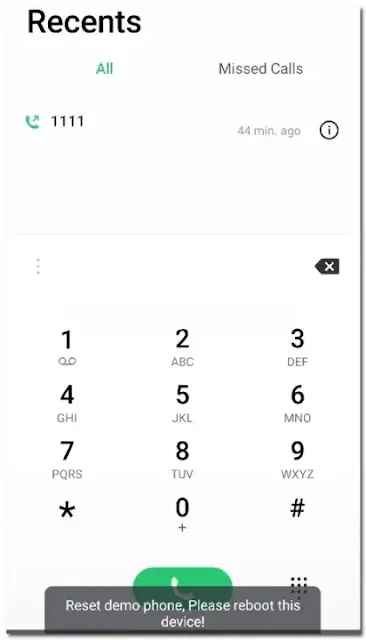
Steps to Remove Demo Mode:
- Open the Dialer app on your device.
- Enter the code: ##78737626##
Steps to Set Demo Mode:
- Open the Dialer app on your device.
- Enter the code: ##336674663##
Conclusion:
Removing demo mode from your Infinix, Tecno, or Itel device with a MediaTek processor is straightforward and cost-free. Just use the provided codes, and you can easily switch between demo and normal modes.
Disclaimer:
This method is intended for users who have legitimate reasons to disable demo mode. Use the codes responsibly, and be aware that tampering with your device's settings might affect its warranty or functionality.




